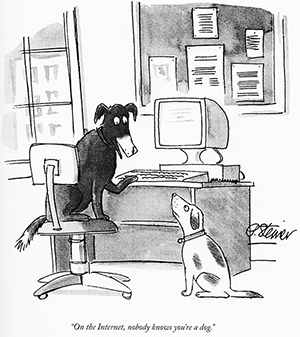To play the file, click on the small triangle before the name. (needs javascript and flash plugin)
To download the file, right click on file name and select “Save Link As” or “Save Target As”
१ एकदन्तम् महाकायं लम्बोदर गजाननम् ।
विघ्ननाशकरम् देवं हेरम्बं प्रणमाम्यहम् ॥
(Ekadantam mahakayam lambodaragajananam
Vighnanashkaram devam herambam pranamamyaham)
O Lord Ganesha, who has a single tusk, mighty body, pendant bellied,
I pray to Thee Oh Lord, to remove the obstacles from all actions I intend to perform
२ गुरूर्ब्रह्मा गुरूर्विष्णु: गुरूर्देवो महेश्वर:।
गुरूरेव परं ब्रह्म तस्मै श्रीगुरवे नम:॥
( Gurur Brahmaa Gurur Vishnuh Gurur Devo Maheshvarah;
Gurureva param Brahma tasmai Shree Guruve namah)
Gurur Brahma Gurur Vishnu Audio
Guru is Brahma, guru is Vishnu, guru is Lord Maheshwara; guru is the visible
supreme divinity incarnate, salutation to that guru.
३ सरस्वति नमस्तुभ्यं वरदे कामरूपिणि ।
विद्यारंभं करिष्यामि सिद्धिर्भवतु मे सदा ॥
(Sarasvati namastubhyam varade kaamaroopini
Vidyaarambham karishyami siddhir bhavatu me sadaa)
Salutation to you, O Saraswati, grantor of blessings and embodiment of all wishes;
I am getting inducted to studies, may there be fulfilment for me forever.
४ कराग्रे वसते लक्ष्मी: करमध्ये सरस्वती ।
करमूले तु गोविन्दम् प्रभाते करदर्शनम् ॥
(Karaagre vasate Lakshmi, karamadhye Sarasvatee
Karamoole tu Govindam prabhaate karadarshanam)
Karagre Vasate Laxmi Audio
At the fore of the hands resides Lakshmi, and at the middle, Saraswati;
at the root is seated Gauri, (so) see the palm of the hand at dawn (first).
५ शांति मंत्र
ॐ सह नाववतु सह नौ भुनक्तु, सह वीर्यं करवावहै ।
तेजस्वि नावधीत्मस्तु मा विद्विषावहै ॥
ॐ शान्ति: शान्ति: शान्ति: ॥
Shanti Mantra (Om saha naavavatu saha nau bhunaktu saha veeryam karavaavahai
Tejasvinaavadheetamastu maa vidvishaavahai,
Om Shaantih, Shaantih, Shaantih.)
May he protect us both—the teacher and the taught. May he nourish us both.
May we acquire more strength (from knowledge).
May our study be enlightened and may we not dislike each other.
६ सर्वे भवन्तु सुखिन: सर्वे सन्तु निरामय: ।
सर्वे भद्राणि पश्यन्तु मा कश्चिद् दु:खभाग् भवेत् ॥
(Sarve bhavantu sukhinah, sarve santu niraamayaah;
Sarve bhadrani pashyantu, maa kashchid duhkhabhaag bhavet.)
Oh Loard in Thee may all be Happy, may all be free from misery
May all realise goodness and may no one suffer pain.
७ गायत्री मंत्र
ॐ भूर्भुव: स्व:।
ॐ तत्सवितुर्वरेण्यं भर्गो देवस्य धीमहि।
धियो यो न: प्रचोदयात् ॥ ॐ ॥
Gayatri Mantra
(Om bhur bhuvas suvaha, Om tat savitur vareNyaM, bhargo devasya dhimahi
Dhiyo yo nah prachodayaata, Om.)
Listen to ॐ भूर्भुव: स्व:
We meditate on the glory of the Creator, ; Who has created the Universe;
Who is worthy of Worship; Who is the embodiment of Knowledge and Light;
Who is the remover of all Sin and Ignorante; May He enlighten our Intellect.
८ ॐ पूर्णमद: मूर्णमितं पूर्णात्पूर्णमुदच्यते ।
पूर्णस्य पूर्णमादाय पूर्णमेवावशिष्यते ॥
(Om poornamadah poornamidam poornat poornamudachyate
Poornasya poornamadaaya poornamevaavashishyate.)
That (pure consciousness) is full (perfect); this (the manifest universe of matter;
of names and forms being maya) is full. This fullness has been projected
from that fullness. When this fullness merges in that fullness, all that
remains is fullness.
९ महा मृत्युंजय मंत्र
ॐ त्र्यंबकं यजामहे सुगन्धिं पुष्टिवर्धनम्।
उर्वारूकमिव बंधनान् म्रूत्योर्मुक्षीयमाम्रुतात्॥
Maha Mrutyunjay Mantra
(Om Tryambakam yajaamahe sugandhim pushtivardhanam
Urvarukamiva bandhanaat mrutyor mukshiya maamrutaata.)
Om. We worship the three-eyed One (Lord Shiva) Who is fragrant and
Who nourishes well all beings; may He liberate us from death for the sake of
immortality, even as the cucumber is severed from its bondage (to the creeper).
१० असतो मा सत् गमय। तमसो मा ज्योतिर्गमय।
म्रुत्योर्माऽ म्रुतं गमय। ॐ शान्ति: शान्ति: शान्ति: ॥
(Asato Maa sat gamaya, tamaso maa jyotir gamaya
mrityor maa amrutam gamaya, Om Shaantih, Shaantih, Shaantih.)
O Lord, please lead me from unreal to real. Please lead me from darkness to light.
(i.e. from ignorante to knowledge). Lead me from death to immortality.
११ वक्रतुण्ड महाकाय सुर्यकोटी समप्रभ ।
निर्विघ्नम कुरुमे देव सर्व कार्येषु सर्वदा ॥
(Vakratunda mahaakaaya suryakoti samaprabhaa
Nirvighnam kurumedeva sarvakaryeshu sarvadaa)
Vakratunda Mahakaya Audio
O god with the twisted trunk, broad-bodied, brilliant as thousand suns, bless me with
freedom from obstructions and hindrances in all my works and for all times.
१२ ओंकारम् बिंदुसंयुक्तम् नित्यं ध्यायन्ति योगिन:।
कामदं मोक्षदं चैव ओंकाराय नमो नम:॥
(Aumkaaram bindusanyuktam, nityan dhyayanti yoginah;
Kaamadam mokshadam chaiva, aumkaaraaya namo namah.)
Yogis meditate forever on Aumkara associated with the Bindu, salutation to the
Aumkara, the grandor of wishes and salvation.
१३ कायेन वाचा मनसेंद्रियैवा बुध्यात्मना वा प्रक्रुते: स्वभावात्।
करोमि यद्यत् सकलं परस्मै नारायणायेति समर्पयामि ॥
(kaayena vaachaa manasendriyairva, budhyatmanaa vaa prakruteh swabhaavaat;
Kaaromi yadyat sakalam parasmai, naaraayanaayeti samarpayaami.)
Whatever I do either by body, speech, mind or sensory organs, either with my personal
knowledge or natural trait, I surrender and submit all to that supreme divine Narayana.
१४ त्वमेव माता पिता त्वमेव त्वमेव बन्धुश्च सखा त्वमेव।
त्वमेव विद्या द्रविणं त्वमेव त्वमेव सर्वं मम देवदेव ॥
(Tvameva maataa cha pitaa tvameva, tvameva bandhushcha sakhaa tvameva;
Tvameva vidyaa dravinam tvameva, tvameva sarvam mama devadeva.)
You are the mother, you are the father, you are the relative, you are the friend,
you are education, you are wealth, you are everything for me, O Lord, O Lord.
१५ शुभं करोति कल्याणं आरोग्यं धनसंपद: ।
शत्रु बुद्धि विनाशाय दीपज्योति: नमोऽस्तुते ॥
(Shubham karoti kalyanam, aarogyam dhanasampadah;
Shatru budhhi vinaashaaya, deepajyotih namoostu te.)
The grantor of auspices, welfare, health, wealth and prosperity, salutation to you
O flame of the lamp, for the destruction of the thought of enmity.
 Against All Enemies: Inside America's War on Terror
Against All Enemies: Inside America's War on Terror